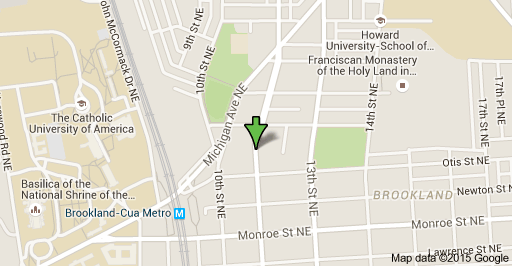- Search Marketing.
- Directory Marketing & Lead Generation.
- Content Marketing.
- Email Marketing.
- Fax Marketing.
- Mobile Marketing.
- Hyper-Local.
- Classified Marketing.
- Coupons & Flyers.
- Daily Deals.
- Event Marketing.
- Q&A Marketing.
- Viral Marketing.
- Re-Marketing.
- PR Marketing.
- Social Marketing.
- Text Marketing.
1. Search
Types of Search Queries
Search is not about reaching the most people. Search is about reaching the people who best fit or match your services and
products. What words and phrases do they enter into the search bar?
- Navigational: A navigational query is a search query used with the intent of finding a particular website. For example, a user might enter “CNN” into Google’s search bar to find the CNN’s website rather than entering the URL in the url/address bar.
- Transactional: A transactional search query is a query that indicates an intent to purchase like “Buy.” The queries
tend to be very specific and may include brand and product names (example: “iPhone 6 plus Sprint”) - Informational: Informational search queries are Queries that cover broad topics (example: Moving or Moving to
New York). The user is most likely looking for helpful information.
Google Search Updates:
Google uses a method called page rank to rank website within a search. To learn more about how Google determines website rankings, visit
http://en.wikipedia.org/wiki/PageRank. Below are 4 of the most recent algorithm and search index updates to the Google Search platform:
1. Google Hummingbird (Latest)
http://searchengineland.com/library/google/hummingbird-google
2. Google Panda Update
http://searchengineland.com/library/google/google-panda-update
3. Google Penguin Update
http://searchengineland.com/library/google/google-penguin-update
4. Google Pigeon Update
http://searchengineland.com/library/google/google-pigeon-update
Organic Search Optimization:
- Keyword Research.
- On-page Optimization.
- Link Building (off-page).
- Google & Bing Webmaster.
- WordPress Plugins for SEO.
SEO Overview:
In order to win at SEO, you need relevant backlinks and content that’s specific to your business type and local area. Having fresh, share-worthy content on your website encourages social activity (likes, shares, etc.) that sends social signals to search engines and boosts your organic visibility.
Understanding your business process, customers, competition, and business category are vital for keyword discovery. Then you use those while creating content to add to your website, social networks, and content sites. However, it is essential to continually adapt and analyze your keyword strategy as your business
grows.
Executing Good (white hat) SEO refers to any practice that helps improve your search performance within (SERP). Your website search engine performance increases with quality links pointing to your website and domain authority (how well a given domain is likely to
rank in Google’s search results based on it domain ranking). If you have too many bad/nonrelevant links, you get penalized. Check your
domain rank here
http://smallseotools.com/domain-authority-checker
The following are examples of sound tactics that comply with Google policies. Examples
include:
- Offering quality content and services.
- Using descriptive, keyword-rich meta tags.
- Easy to navigate websites.
- Fast website speed.
Keyword Research
Keywords are at the heart of SEO, and selecting the right ones can make or break your SEO strategy. Compile a list of keywords associated with your product or services. Go to a keyword research tool. Plug these keywords into ubersuggest.org or the Google Adwords
Keyword Planner to find keyword variations and search volume. Select the top 15 keywords that best represent your brand. Use your competition keywords as a good measure for determining what keywords to choose. Try to use a mix of high and
low search volume keywords to add to your website’s front and back ends. The more relevant the keyword and business category, the better the user experience. It’s not enough to display high within search results for a given keyword; getting a high clickthrough
rate from Google search and maintaining a good bounce rate on the home page/custom landing page is extremely important to acquire new customers and leads.
Localizing your keywords
With as many as 7 billion monthly local searches in the U.S. alone and local searches becoming more and more important for small businesses, it’s important for small business owners to understand local SEO and how it impacts customer acquisition and awareness.
Content users are searching for:
- business addresses (direct or non-direct)
- products
- services
- hours of operations
- driving directions with a map
- reviews
- coupons
- a clearly stated value proposition
- service area
- pricing information
Use Local SEO to Help You Rank Higher
On-site optimization for increasing chances of ranking higher in local search results:
1. Localized keywords/Geo-modifiers (website content, metadata, etc).
2. Hyperlocal keywords (adding neighborhood and zip-codes to your content).
3. Localized content (create relevant content that is specific to your city and town).
4. NAP (name address and phone on website footer and directories).
5. Shema markup (help the search engine provide more informative results).
6. Local reviews
7. Social signals (shares, likes, social accounts, check-ins).
8. Adding geo-targeted images, embedding a Map and geo-sitemap file
Free Keyword Tools
General Keyword suggestion tools (ubersuggest.org, Google AdWords Planner, tools.seobook.com, keywordeye.com and adwords.google.com/KeywordPlanner, semrush.com/info)
• Find local keywords (5minutesite.com/local_keywords.php)
• Find link opportunities (tools.buzzstream.com)
• Find keyword search trends and popularity (google.com/trends/explore)
• Discover your competitors’ best keywords (spyfu.com)
Optimized Content Structure
- Keyword in Title
- Location in Title
- Keyword in URL
- Location in URL
Adding User Intent to Your Website
- Educational Mode (Informational search): They are looking to obtain information based on a
need.
•. HVAC tips
•. Free HVAC help and Support
•. How to install a Goodman AC? - Shopping Mode (Informational search): At this point, they are looking for reviews and
comparison shopping information.
•. Metro Supply House vs. Michael & Son
•. Michael and Son Reviews
•. Best rated AC for basements.
3. Buying Mode (Transactional search): They are looking for something very specific and want
to buy it.
•. Buy Goodman ACGCH91155DX in DC
•. Contact Goodman AC Installers.
Free SEO WordPress Plugins
1. SEOPressor
2. WordPress SEO By Yoast
3. All In One SEO Pack
4. Ultimate Video SEO plugin
5. Google Sitemap
6. SEO Friendly Images
7. All in One Webmaster
8. W3 Total Cache
Link Building Opportunites
• Uncovering your competitor links (majesticseo.com)
• Adding discussion forums to your website (muut.com)
• Creating accounts on social sites
• Distributing content over the web (submitinme.com)
• Publishing content to social networks, thereby getting likes, shares, and comments (postplanner.com)
Using Google Trends
Google Trends is search trends feature that shows how frequently a given search term is entered into Google’s search engine relative to the site’s total search volume. Google Trends can be used for comparative keyword research and to discover event-triggered spikes in a keyword search volume (google.com/trends/explore).
It can provide you with popular keywords related to your keyword, including search volume. You can even zoom into a given geographic area to see how popular a given phrase is in a region, state, or city.
On Page Organic SEO
Locally Optimized Meta Descriptions – Again, Google might choose a snippet of text from your website instead, but it never hurts to have an optimized meta description. Make sure it includes your primary keywords, areas your business serves, and phone number.
Another good signal to search engines is a local street address and phone number on all pages. Most businesses will place this information in their website’s footer. Be sure that it is actually in the text and not in an image. This is good for making your business information more user and search engine friendly. People on their mobile Smartphones will tend to click to call the phone number on your web page.
On Page SEO (Page Structure)
Robots.txt
If you enter an address on Google Maps, you can get an HTML embed code to add the map to your website. Just click on the link icon to get the code.
Location-Specific Pages
Have more than one location but only one website? Just create a page on your website specific to each physical location. This way, anyone searching for your business in a particular region, city, state or country should be directed to the appropriate page.
Embed a Map
If you enter an address on Google Maps, you can get an HTML embed code to add the map to your website. Just click on the link icon to get the code.
Site Map
If you enter an address on Google Maps, you can get an HTML embed code to add the map to your website. Just click on the link icon to get the code.
Video Site Map
If you enter an address on Google Maps, you can get an HTML embed code to add the map to your website. Just click on the link icon to get the code.
Create a Geo Sitemap
Want to make absolutely sure Google knows where you are? Then create a Geo sitemap and a KML file for your website. Geo Sitemap Generator makes it easy. Just fill in your company details, download the files, and upload them to your website’s root folder.
http://www.microdatagenerator.com/ and http://www.geositemapgenerator.com/
Multiple locations:
Have more than one location but only one website? Just create a page on your website specific to each physical location. This way, anyone searching for your business in a particular region, city, state or country should be directed to the appropriate page. http://www.microdatagenerator.com
Map promotion:
- Create multiple maps of your business.
- Add a Google map store locator
Schema.org
Schema.org provides search engines with additional, specific details about your business called ‘Rich Snippets,’ like your business type, address, phone number, URL, reviews, and more. Rich Snippets make it even easier for users to understand what the page is about in search results. Using local markup on your site could help it gain visibility in organic search results for local searches.
You can use this tool to generate rich snippets here: http://www.microdatagenerator.com/ or http://schema-creator.org/organization.php. Once you added rich snippets to your website, use this tool to test it: http://www.google.com/webmasters/tools/richsnippets
Setting up a Webmaster Account
Set up a Google and Bing webmaster account. This will help make your site more indexable and crawlable. Google and Bing webmaster informs you of issues related to your website’s search performance and structure.
Benefits:
- Discover the keywords that people use to find you
- Your search impressions and clicks to your site from search
- Determine bad links on your site
- Discover sites that link to you ( bad links or good)
- Determine web spam for your websites
- Recommend HTML improvements
- Determine security issues like malware
Understanding Search Traffic in GWM
Queries- Shows the number of times your sites have displayed within search for a given keyword.
Impressions – The number of impressions in which your site displays for a given keyword. If you find that your site does not rank very well for a given keyword, maybe you will want to work on improving and optimizing the related content.
Clicks – The number of times someone clicked your site’s listing in the search results for a particular query. If the number is low, try to improve the meta description and title of the related page.
Avg. Position – The average top position of your site on the search results for a particular query. This will give you an idea how well your site ranks. If the rank is low and the number of impressions is high, you will want to work on improving and optimizing the website’s content.
Once you improve the content, you can come back to the Search Queries page and check the impact on your site. If you click the “With Change” button, you will be able to see how the numbers have changed compared to the previous period.
Paid Search: Google Adwords
How it worksPeople use keywords/search terms to search for specific products and services locally. NextIf the keywords you’ve chosen in your account match what people search for, your ad appears next to or above Google search results. Then when people click on your ad, they’ll go to your website to learn more or buy.
Pricing AdWords allows you complete control of your spending. So you set a daily budget based on what you can afford. There’s no minimum spending requirement. However, cost per click and ad position is relative to the quality score and maximum bid of competing bidders.
What are the ad pricing models available for mobile and desktops?
– PPC (based on keyword pricing)
– CPA/CPC (based on a defined action, E.g. purchase, appointment)
Google Adwords campaigns should be segmented – not just based on product and service types,
but based on devices. You should have a mobile/tablet campaign and a laptop/desktop
campaign.
– Mobile users’ expectations and behavior are different from laptop and desktop users, even though
most of the time they’re one and the same user.
Google AdWords Call Extensions:
AdWords call extensions offer another opportunity to incorporate an additional dimension in your ad. You can use a Google forwarding phone number or your own phone number. By selecting a Google number, you have access to call reporting that includes: start & end
date/time, missed or received status, call duration, caller’s area code, and call type (manually dialed vs. mobile click-to-call).
Product extensions:
Aren’t universally applicable as many lead gen advertisers won’t necessarily be able to make use of the feature. However, for advertisers who have a Google Merchant Center account, it can be an invaluable way to grab hold of an additional real estate and get extra exposure for your ad in the SERPs.
AdWords Location Extensions:
These show in response to certain local queries and the data content displayed to searchers in these instances is based on what the advertiser decides to show.
• Location extensions show your business address, phone number, and a map marker with your
ad text.
• On mobile, they include a link with directions to your business.
• Clicks on ads with location extensions have a standard cost-per-click.
AdWords Offer Extensions:
Offer Extensions integrate offers with search, allowing you to attach a clickable coupon, rebate, or discount offer to any standard Google Search ad. Advertisers can attach a redeemable offer to their regular Google search ad. When users click the “View Offer” link, they will be taken to a Google-hosted landing page.
Target customers by zip code
If you customize your direct mail, outdoor ads, or newspaper ads at a postal code level, you now can easily do the same in AdWords in the U.S. We are introducing the ability to target more than 30,000 U.S. ZIP Codes with your AdWords campaigns.